The “My Flipbooks” page is where you can convert files (PDF, PPTX, Word Docs, eBooks, etc) to flipbooks and find the flipbooks created. Recently, we have made radical changes to that page to make it much easier to find books and perform book-based actions like copy links, obtaining embed code, and renaming books. Here is a screenshot of the new My Flipbooks page.
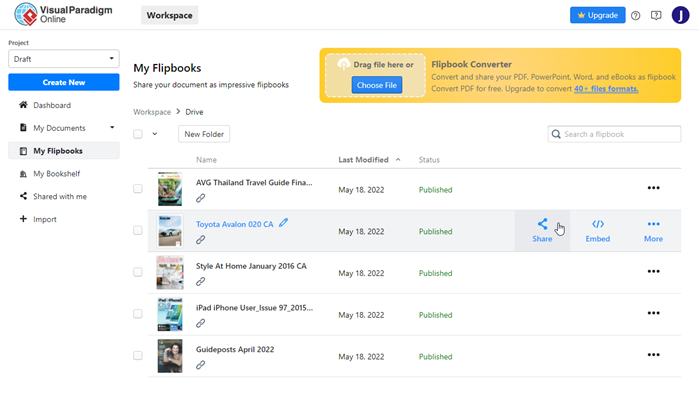
Listed below are the highlighted changes:
- Support of book search
- Re-organized buttons and menus
- Sort books with their names and last modified dates
- Better navigation of folders
- Move selected books to a selected folder
- Preview books through their cover pages
- Hover on a book preview to reveal a larger image
- The flipbook upload widget is re-designed for a smaller size, in return for a larger area for the booklist
- Direct access for common functions like copy link and rename book
- Better support for mobile devices and responsive environments
