In Visual Paradigm Online, you can preview your uploaded flipbooks page by page with the flipbook maker. Recently, we created a new function for reading flipbooks that can provide you a new reading experience. We are now supported a new “Reading Mode” for the flipbooks. Readers can easily read through the textual content only of the books. The below image represents the distraction-free reading mode of a flipbook.
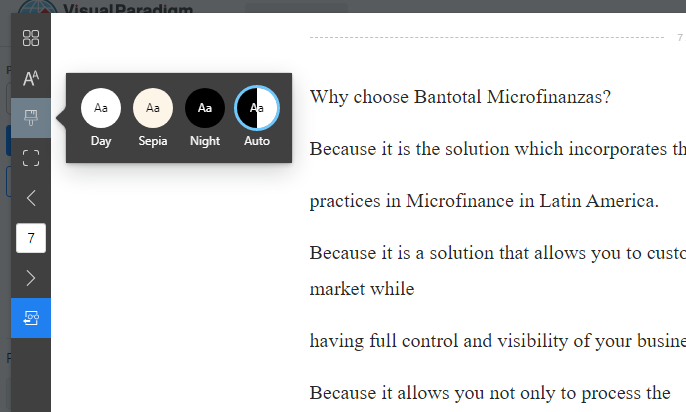
With this function, readers can easily turn a flipbook into distraction free reading mode by clicking the reading mode button at the bottom toolbar of the flipbook. Readers can also customize the reading mode by adjust the font size, specify the theme, as well as view in full screen.
You can learn more about the reading mode function with the following video:
